What is Gcam
GCam is the short form of Google Camera, Gcam is a camera application developed by Google for Android devices. Gcam have powerful advanced features and image processing capabilities, who is offering you to improved photo quality compared to the stock camera apps on many smartphones.
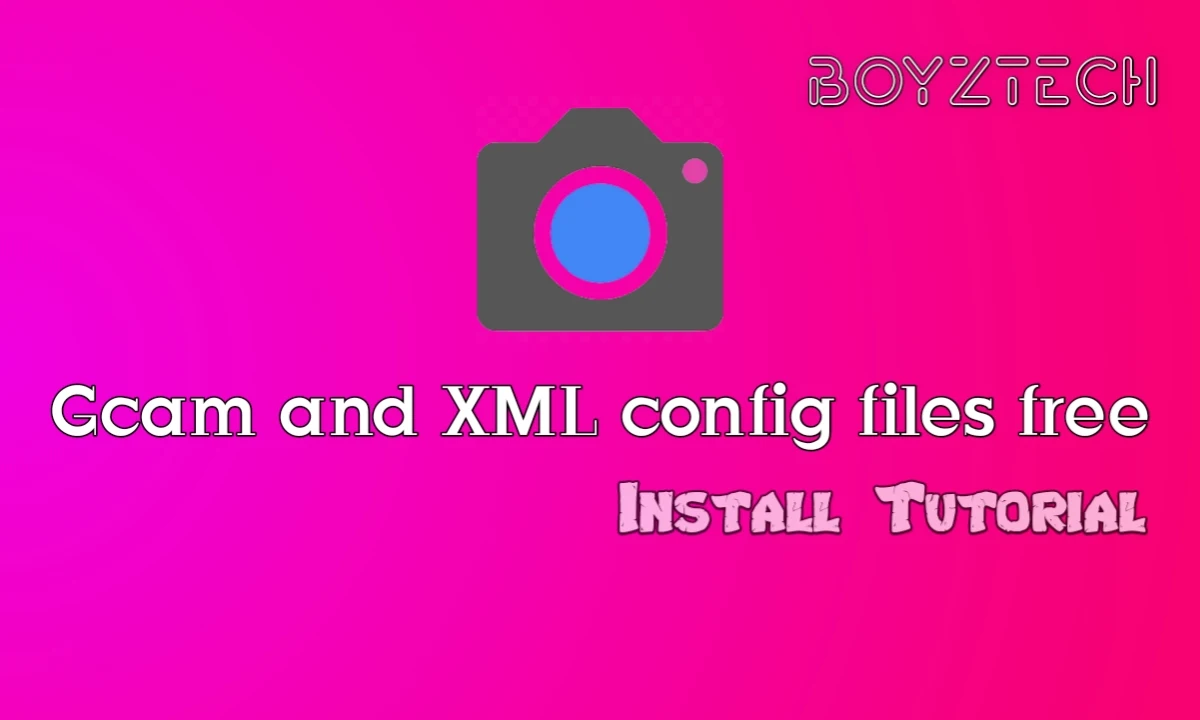 |
| Gcam XML config files |
Why People Install Gcam.
- Many users seek to install GCam ports on their devices to take advantage of its enhanced imaging capabilities.
- GCam can significantly enhance photo quality, especially on mid-range and low-end smartphones.
- Even high-end smartphones benefit, particularly in scenarios like night photography or situations requiring excellent dynamic range.
GCam can be installed on all phones?
No, GCam cannot be installed on all phones. It depends on the availability of a compatible GCam version for a specific phone model and its Android version.
Gcam Is properly working on the Snapdragon and MediaTek processor's Smartphone.
So will there be any special support?
Yes. The phone must support Camera2 API, which is an advanced camera framework that enables features used by GCam. Many modern smartphones come with Camera2 API support by default.
What is the camera2 api
Camera2 API is an advanced camera framework introduced by Google with Android 5.0 to provide more control and access to camera features for app developers. It replaced the original Camera API and offers a more flexible and powerful interface for interacting with the device's camera.
- Camera2 api provide us Manual Camera Controls.
- RAW Image Capture ability.
- Applications can take multiple images quickly, it's very useful for capturing fast-moving objects.
- Camera2 Api also provides us with an Advanced Autofocus system.
- It has powerful Exposure Compensation
How to Install Gcam?
- To install Gcam your smartphone must be Camera2 Api supported.
- Gcam Is going well with Snapdragon and MediaTek processor smartphones.
- Then you need to download Gcam from authorise website.
- Now install the downloaded Gcam from your file manager and enjoy it .
How to capture images properly
To capture Gcam photos properly and colourfully you need to import XML config files. You need to select the config file based on the type of image you want to capture. Different config files can take better pictures of Dedicated environments. Capturing images may vary with proper camera angle and lighting condition.
Where can I find the XML config files?
You can't find these files over the internet. Also we can provide you the files. We will not only share the config files for you, but also the best GCam for your device with amazing XML files. Only you need to share the post in your Facebook profile and tag @BoyzTech there. We will find out you. If unreachable please message us on the Facebook page.
How to download Gcam your smartphone (LMC 8.4 R17)
Download
